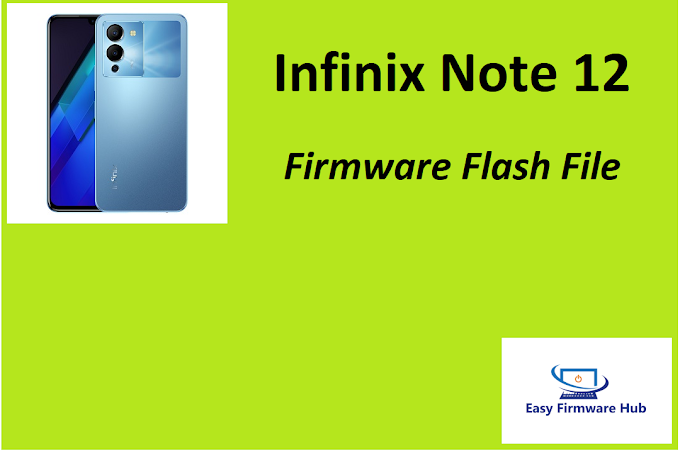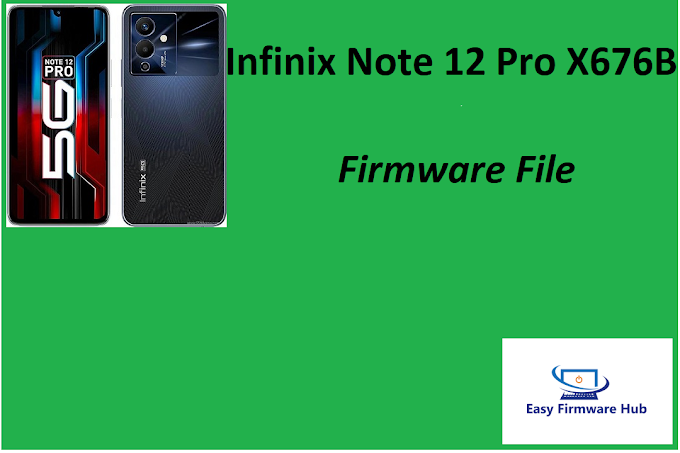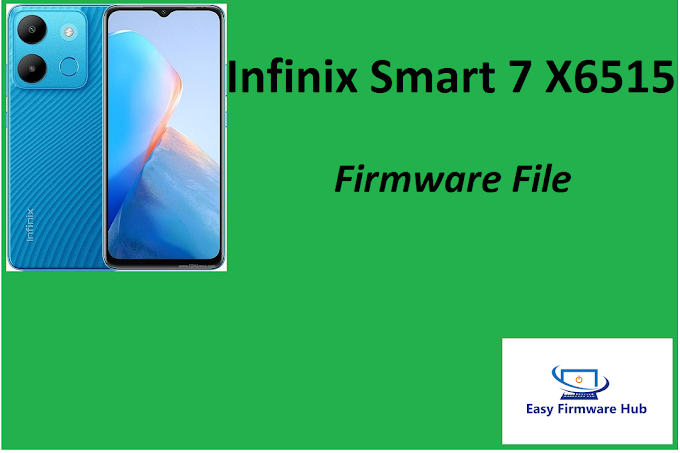Oppo F21 Pro 5G CPH2341 Firmware File
Oppo F21 Pro 5G CPH2341 Firmware Flash File Download
Oppo
Oppo F21
Oppo F21 Pro 5G Flash
Oppo F21 Pro CPH2341 Flash File
Oppo F21 5G CPH2341 Flash File Download
Oppo Pro 5G CPH2341 Firmware
F21 Pro 5G CPH2341 Firmware File
Oppo F21 Pro 5G Firmware File Download
Oppo F21 Pro CPH2341 Flashing
Oppo F21 5G CPH2341 Flashing File
Oppo Pro 5G CPH2341 Flashing File Download
F21 Pro 5G CPH2341 File
Oppo F21 Pro 5G File Download
Oppo F21 Pro CPH2341 Software
Oppo F21 5G CPH2341 Software Update
Oppo Pro 5G CPH2341 Software Download
F21 Pro 5G CPH2341 Software File
Oppo F21 Pro 5G Software File Download
Oppo F21 Pro CPH2341 Software Latest Version
Firmware Publisher EasyFirmwareHub
If you are getting Oppo F21 Pro 5G CPH2341 flash file, then you are at the right place. Use this file to upgrade and downgrade and remove the device screen lock pattern and FRP. Always use the latest version to flash Oppo F21 Pro 5G.
Download Oppo F21 Pro 5G CPH2341 Flash File:
About Oppo F21 Pro 5G
Oppo F21 Pro 5G is powered by Qualcomm SM6375 Snapdragon 695 5G 6nm latest chipset (CPU). It comes with 8 GB of RAM. Oppo F21 Pro 5G comes with a 5000mAh non-removable battery and 33W fast charging. The Oppo F21 Pro 5G runs Color OS 12 based on Android 11 and packs 128GB of inbuilt storage and the phone has a dedicated SD card slot to expand the device storage.
About Us: Easy Firmware Hub
Oppo F21 Pro 5G is Oppo's Qualcomm model. First boot into recovery mode by pressing the volume down button with the power key and then connect to PC with a USB cable and tap Ver 1.2 3-5 times and click OK, your device in Qualcomm 9008 mode from PC will be connected. You can see the Qualcomm port in Device Manager on your PC. After the device is connected, click the Start All button in the tool, and the flashing will begin. After flashing the full device will automatically boot and all screen locks will be removed and demo mode will also be fixed.
When you run the Flash tool on your computer it will ask you to log in because the tool needs login credentials so it can be flashed. If you haven't, just contact me or message me on the Facebook page. This is a paid service.
Visit our site: EasyFirmwareHub
How to Flash Oppo F21 Pro 5G CPH2341:
Download and extract the firmware.
From the icon that appears, double-click MSM Download Tool.
After the tool launches on your computer, click Start All.
Switch off your mobile and connect it to your PC by pressing the volume up and down buttons.
This will lead you to successful flashing.
Download By Easy Firmware Hub
Oppo F21 Pro 5G CPH2341 Firmware File
Easy Firmware Hub Latest Update
Easy Firmware Hub Latest Firmware
Easy Firmware Hub Firmware
Easy Firmware Hub Firmware Update
Easy Firmware Hub Latest Flash Files
Flash Files Easy Firmware Hub
Unlock Phone Easy Firmware Hub
Unlock Tool Easy Firmware Hub
Firmware Update Easy Firmware Hub
Latest Unlock Tools Easy Firmware Hub
Latest Tech Updates Easy Firmware Hub
READ ME