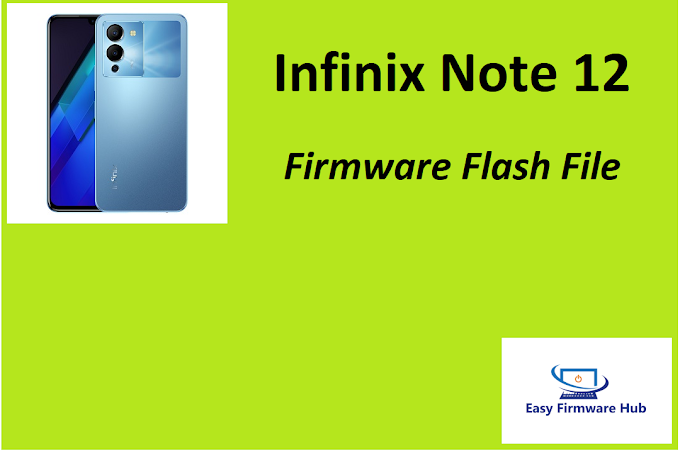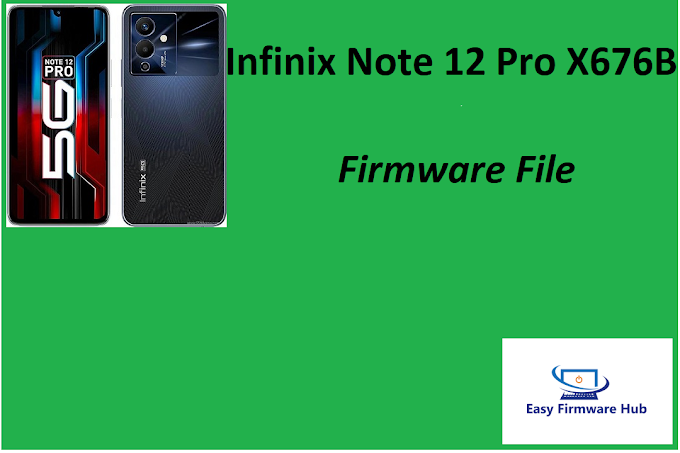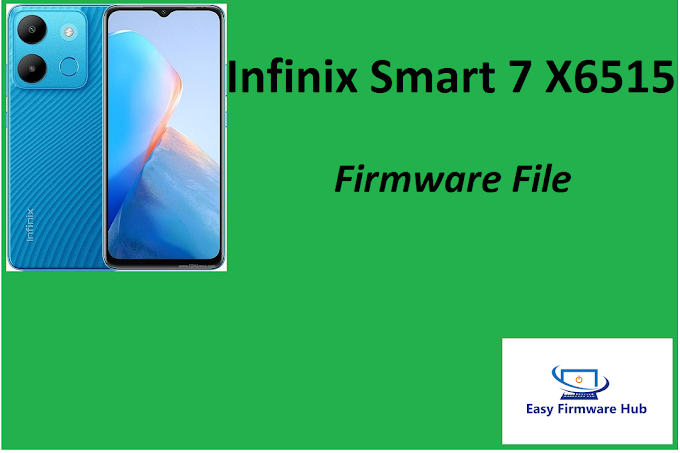Oppo A73 CPH2099 No Auth Loader Firehose File (Remove Pattern Screen Lock)
Oppo
Oppo A73
Oppo A73 Flash
Oppo CPH2099 Flash File
A73 CPH2099 Flash File Download
Oppo A73 Firmware
Oppo CPH2099 Firmware File
A73 CPH2099 Firmware File Download
Oppo A73 Flashing
Oppo CPH2099 Flashing File
A73 CPH2099 Flashing File Download
Oppo A73 File
Oppo CPH2099 File Download
A73 CPH2099 Software
Oppo A73 Software Update
Oppo CPH2099 Software Download
A73 CPH2099 Software File
Oppo A73 Software File Download
Oppo CPH2099 Software Latest Version
Oppo A73 CPH2099 No Auth Loader Firehose Document is a significant piece of the stock firmware for the telephone constrained by Qualcomm Oppo A73 CPH2099, it screens the extension and capacity of Man, Mythical being and affirms the bundle data and size of the memory section.
Firehose Document Without Confirmation Loader permits you to eliminate the screen lock, Streak firmware, eradicate FRP and fix IMEI on an SLA-empowered telephone with the assistance of a QPST/Qfil Streak gadget or some other outer fix instrument, then, at that point, download Oppo A73 CPH2099 Without Firehose records, Auth Loader, from beneath.
FireHose Record is important for the firmware in stock for all Qualcomm telephones.
Be that as it may, we rolled out certain improvements and incapacitated USB, SLA, and Auth security to utilize accounts on
QPST instruments to open telephones without settling SLA security issues.
Today we are mindful of the hazardous expulsion of the planned lock from Qualcomm-controlled telephones, yet with this cycle, I share with you a broad practice in guidelines on the most proficient method to utilize the Firehose document without a verification loader to eliminate the example, secret key, and PIN from the lock without turning it on totally.
what's more, central processor entrance.
Download the Oppo A73 CPH2099
document without Auth Loader on your PC
Launch records and gadgets on the PC (we accept you have previously downloaded Qfil Streak Device).
Then, it presents the Qualcomm driver
Then, run the QFil gadget
Click Construct Plan
Select prog_fwfirmware.elf by choosing a programmer
Presently click Transfer XML and select Rawprogram0.xml and Patch0.xml records
Switch off your Oppo F17 telephone
Press VOL - and USB Power interface
Open Gadget Administrator and check that the Qualcomm QDLoader 9008 port will be added.
Select the conduct in the Glimmer device
Click Gadget => Parcel Supervisor
Parcel Administrator contraptions will aggregate

.PNG)