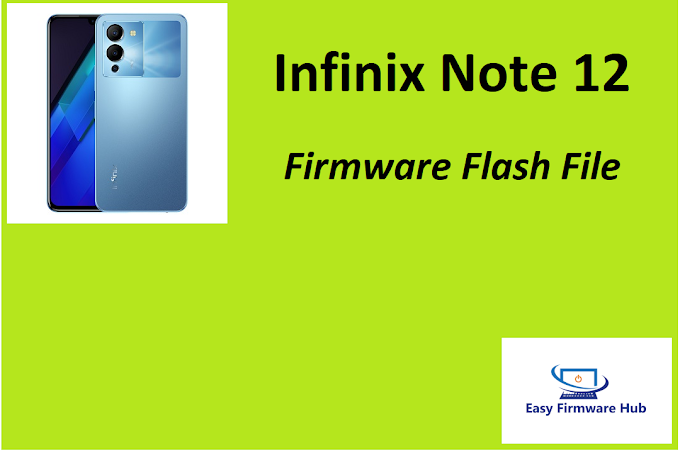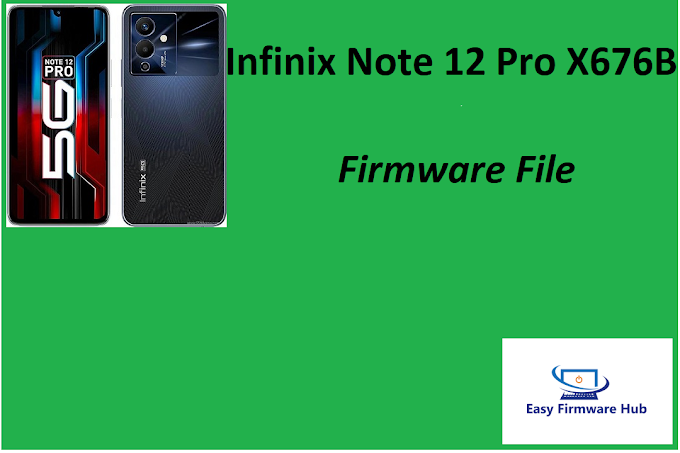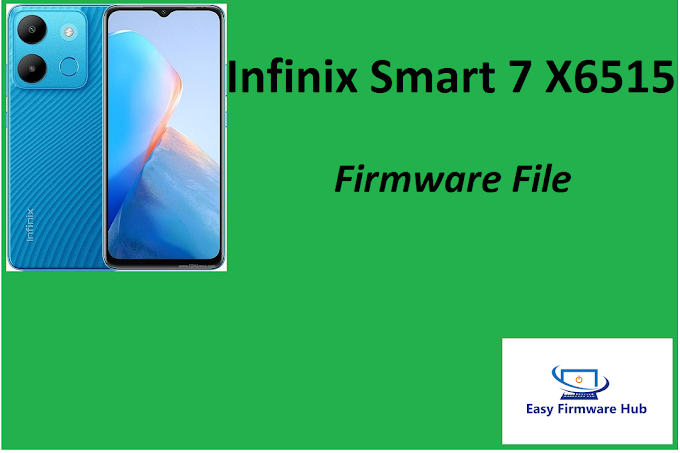Infinix Hot 10S X689D Firmware File
Infinix Hot 10S X689D Firmware Flash File Download
Infinix
Infinix Hot
Infinix Hot 10S Flash
Infinix Hot X689D Flash File
Infinix 10S X689D Flash File Download
Hot 10S X689D Firmware
Infinix Hot 10S Firmware File
Infinix Hot X689D Firmware File Download
Infinix 10S X689D Flashing
Hot 10S X689D Flashing File
Infinix Hot 10S Flashing File Download
Infinix Hot X689D File
Infinix 10S X689D File Download
Hot 10S X689D Software
Infinix Hot 10S Software Update
Infinix Hot X689D Software Download
Infinix 10S X689D Software File
Hot 10S X689D Software File Download
Infinix Hot 10S Software Latest Version
Firmware Publisher EasyFirmwareHub
Download Infinix X689D Flash File, ROM Stock. Infinix provided a log file containing a shocking document showing the SP FlashTool installation and driver installation.
Here is how to flash Infinix mobile with Scatter record below for more details. Step-by-step instructions for flash manual.
About Us: Easy Firmware Hub
The most efficient way to flash Infinix X689D
Download the Infinix Flash file and install the Mediatek USB Driver.
Extract all the files from the zip file.
Open FlashTool Organizer and open flashtool.exe.
After turning it on, click on the Expert tab to download the device.
Also, select the MTK_AllInOne_DA.bin document from the FlashTool folder.
Then, on the Image in Flash Records tab, select the spreadsheet document from the Spreadsheet Document Organizer.
Then click on the download button.
Then turn off the phone to connect to Flashtool.
Press the button according to the mentality of the phone pocket and connect the information link to the phone.
It appears when the selection is done with a bright green tick.
Note:
When it shines. Do not remove data links from the telephone; Normally, the phone might be in dead mode.
If your phone is in standby mode, if you think the logo is designed, or if the phone is locked, this document will solve all the problems at once, and when locked with FRP, flash from light to flash. will rise
You can unlock it with the help of this document to remove the FRP key without patching. Open FRP and follow the instructions below.
FRP Bypass Guidelines
Turn on the SP Streak instrument and select Scatter to log from the provided Infinix X689D flash file.
Click on the design above.
Next, type the path to the customer organization.
Find FRP by opening the file named Disperse in Software Scheduler and pressing Control + F.
Duplicate the "Start Address" and "Management Length" and paste them into the manual selection.
Visit our site: EasyFirmwareHub
Then click on the Start Play button and connect your phone to your PC.
Warning:
Make sure your gadget's battery is fully charged up to 30%.
Download the firmware file using the latest version of Winrar or 7zip.
Before introducing the firmware, make it a point to verify the gadget model.
Please enter the latest driver version before entering the firmware document.
Download By Easy Firmware Hub
Infinix Hot 10S X689D Firmware File
Easy Firmware Hub Latest Update
Easy Firmware Hub Latest Firmware
Easy Firmware Hub Firmware
Easy Firmware Hub Firmware Update
Easy Firmware Hub Latest Flash Files
Flash Files Easy Firmware Hub
Unlock Phone Easy Firmware Hub
Unlock Tool Easy Firmware Hub
Firmware Update Easy Firmware Hub
Latest Unlock Tools Easy Firmware Hub
Latest Tech Updates Easy Firmware Hub
READ ME